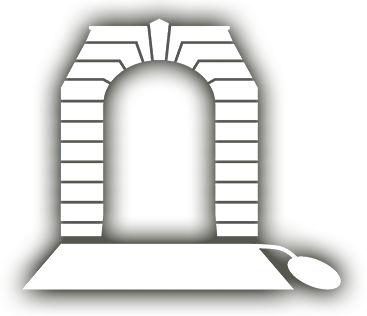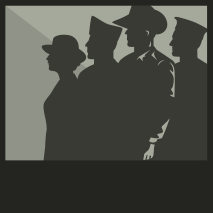Adding a Relationship
You may also add a relationship record to any profile. These can be used to link servicepeople of the same family or to add in information about non-serving family members.
1. First you will need to navigate to the 'Show Relationships' page by clicking on the button on a profile indicated below.

2. You will then encounter the relationships screen showing any existing relationship records. To add a relationship, simply click on the 'Add a Relationship' button indicated below.

3. To add a relationship, simply fill out the details as indicated below. You will be able to choose a type of relationship from a list including 'Parent', 'Sibling' and more. If a relation has also served you will be able to search for their record so that it is directly linked. Names of those who have not served can also be entered. Once done click on the 'Add a Relationship' button.