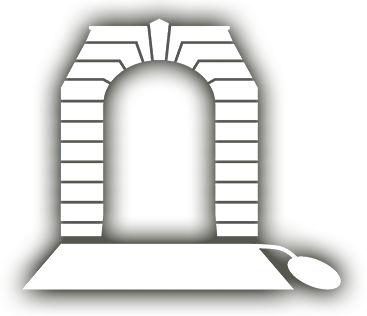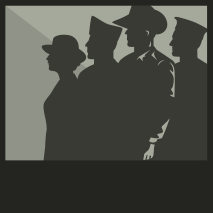How to create a QR Code on PC
You can easily create a QR Code through Google Chrome or the Microsoft Edge web browser.
1. First open the browser and navigate to the webpage that you want to create a QR Code for.

2. Next, click on the URL Bar and make sure its selected. It should look like this:

3. Click on the QR code button near the end of the bar that looks like this:

4. You should then see this popout menu:

5. Simply press the download button and save your QR code as an image on your computer.
6. You can now insert the code to a document or print it out like this:

In order to scan a printed QR code simply hold up your phone camera to the code until the website loads. Alternatively, you can download a dedicated QR Code reader from the App store.