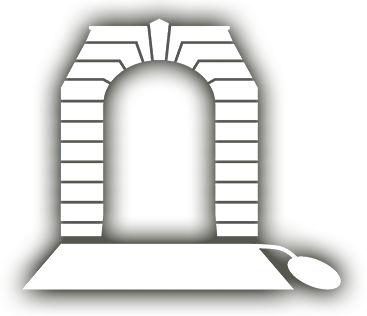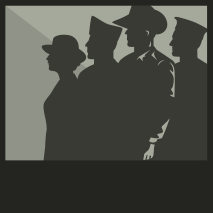Registration
You will firstly need to register an account for our website.
1. To begin contributing to the Virtual War Memorial, you must first register an account. Do this by clicking ‘Register’ in the top right-hand corner of the webpage.

2. Fill out the required information using the text boxes and drop boxes. Passwords must be at least 6 characters long. Click the ‘Terms and Conditions’ link to be directed to the Terms and Conditions page.

3. Read the Terms and Conditions throughly. Once complete, navigate back to the previous page and tick the box to confirm you have read and understand the Terms and Conditions.

4. You will now need to navigate to the email address you provided, where you will find an automated email from the Virtual War Memorial. Click the link embedded in the email to activate your account. Please note: sometimes the confirmation email may be directed to your Spam or Junk Mail folder. If you have not received this email within a few minute please check those email folders. If they do not contain the email please send an email to the to VWMA Admin Team for assistance

Sign In
In order to contribute to the website, you will need to sign in to your account.
1. To sign in to your Virtual War Memorial account, click ‘Sign In’ located in the top right-hand corner of the homepage.

2. Enter your e-mail address and password in the boxes provided and click the red box labelled ‘Sign In’.