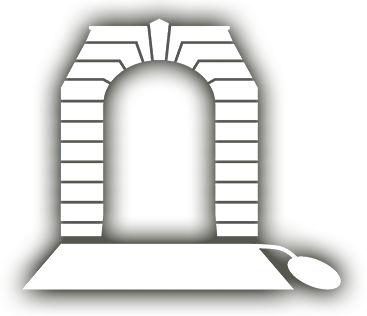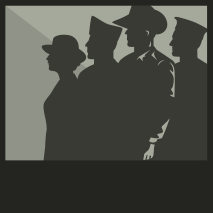Documents
- Please note that all documents must be in .pdf format.
The document feature allows for the inclusion of additional documents to be linked in a person's profile. These may include scanned diary entries or other scanned versions of physical memorabilia, as well as PDF documents with additional information.
1. The ‘Documents’ page can be edited by clicking the red button labelled ‘Add a Document’. Much like the ‘Photos’ page, this will bring up a menu allowing you to choose the document you wish to add from your computer. Please note that all documents must be in .pdf format. For documents that need to be scanned before being uploaded, 400dpi is preferable. Please note that appropriate copyright attribution and licensing for all images included inside documents must also be given.

2. The document you have uploaded will appear on screen. You will then need to give your document an appropriate name. This is the name that will appear on the profile and not the name of the document you have uploaded (e.g. the document may be called ‘diary.pdf’ but an appropriate name may be ‘Ronald George Williams Diary Entries’).

3. Click the red button labelled ‘Save’ to complete your work.