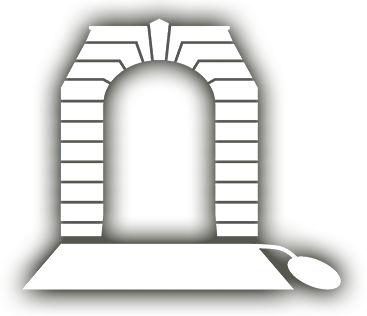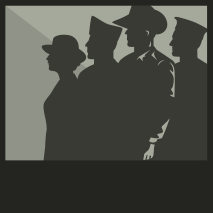Links
The inclusion of links are important, as they direct other users to additional information about a person. It is important that links specifically pertain to the person who's profile they are on. Well constructed profiles often include a link to a Service Record, a link to the Nominal Roll and a link to the Roll of Honour.
1. Click the red button ‘Add a Link’ to begin editing on the ‘Link’ page.

2. In the ‘Link Text’ text box, enter the name you want the link to appear as (e.g ‘Nominal Roll’, ‘1945 Newspaper Article’). Then, copy the URL of the web page you want to link to, and paste it into the URL text box. A websites’ URL is located a the top of your webpage and generally begins with ‘https://’ or ‘http://’.

3. Please check that the URL goes directly to the relevant information. A good way to test is by pasting the link into a new browser tab: if it goes directly to the information you want, it is correct.
4. Click the red button labelled ‘Save’ to complete your work.
Service Record Links
1. To submit a link to a service profile, you need to firstly find the record through the National Archives search features. You will then come to a page looking like this:

2. To find the actual service record URL, you will need to click on the “View digital copy” link circled in red above.
3. You will then find a popup page that looks like this below. The URL in this window is what you will need to submit to the VWMA.